System roles are powerful prompting techniques that allow users to customize ChatGPT’s responses by assigning specific personas or functions. By providing clear context and examples, users can transform ChatGPT into various personas, from professional experts to creative characters, enabling more targeted and effective interactions.
1. Understanding System Roles in ChatGPT
System roles represent one of the most powerful yet accessible features within ChatGPT’s capabilities. At its core, a system role is a specific instruction set that shapes how ChatGPT responds to your queries, allowing you to customize its personality, expertise, and response format.
The beauty of system roles lies in their versatility and ease of use. Users can transform ChatGPT from a general-purpose AI into a specialized assistant that provides responses tailored to specific needs with just a few carefully crafted sentences. Whether you need technical expertise, creative writing, or specialized analysis, system roles can help achieve more focused and relevant outputs.
2. The Structure of System Role Prompts
Creating effective system role prompts follows a three-part structure that ensures clear communication with the AI. The first component is the role declaration, typically beginning with “Act as” followed by the desired role. This sets the foundation for how ChatGPT should approach all subsequent interactions.
The second component is context, which provides detailed information about how the role should be executed. This includes specific behaviors, knowledge areas, and response formats. The final component is the mission statement or specific request, which directs ChatGPT to perform a particular task within the established role parameters.
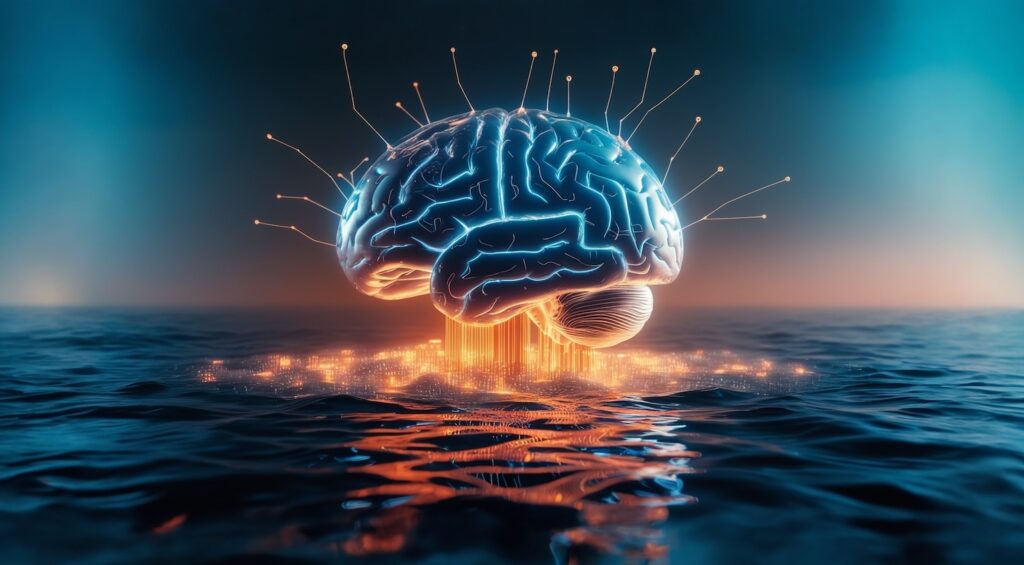
3. Examples of Effective System Roles
Professional roles represent one category of system prompts, where ChatGPT can act as doctors, lawyers, engineers, or other specialists. These roles are instrumental when seeking field-specific expertise or terminology. For instance, having ChatGPT act as an aphorism book can transform simple questions into opportunities for wisdom and reflection.
Creative roles offer another dimension of possibilities. The “drunk texter” example demonstrates how system roles can incorporate specific personality traits, including intentional spelling errors and informal language patterns. These creative applications show the flexibility of system roles in generating engaging and entertaining interactions.
4. Creating Custom System Roles
Developing custom system roles requires careful consideration of your specific needs and desired outcomes. The key to success is providing clear, detailed instructions and examples that illustrate exactly how you want ChatGPT to respond. The “backwards man” example demonstrates how even unusual formatting requirements can be effectively implemented through proper instruction.
When creating custom roles, it’s essential to consider both the technical requirements and the practical applications of your system role. Consider including specific input and expected output examples, as this helps ChatGPT better understand and execute your desired behavior patterns.
5. Best Practices and Tips
To maximize the effectiveness of system roles, start with a clear understanding of your objectives. Whether you’re seeking professional expertise, creative output, or specialized formatting, your system role should explicitly address these goals in its instructions.
Iteration and refinement are crucial parts of the process. If initial results don’t meet your expectations, adjust the context and examples provided in your system role. Remember that more specific instructions generally lead to more accurate and consistent results. Maintaining consistency in your interaction style within the established role also helps reinforce the desired behavior patterns.
Advanced users can combine multiple aspects within a single system role, such as technical expertise with specific formatting requirements. However, it’s essential to maintain clarity and avoid conflicting instructions that might confuse the AI’s responses.
Your system role prompts can be saved and reused across different conversations, making them valuable tools for consistent interactions with ChatGPT. Consider creating a library of effective system roles for different purposes, allowing you to switch between various modes of interaction as needed quickly.
The power of system roles lies in their ability to transform ChatGPT into a more specialized and effective tool for your specific needs. Whether using pre-existing roles or creating custom ones, understanding and implementing these techniques can significantly enhance your AI interactions and help you achieve better project and conversation results.



