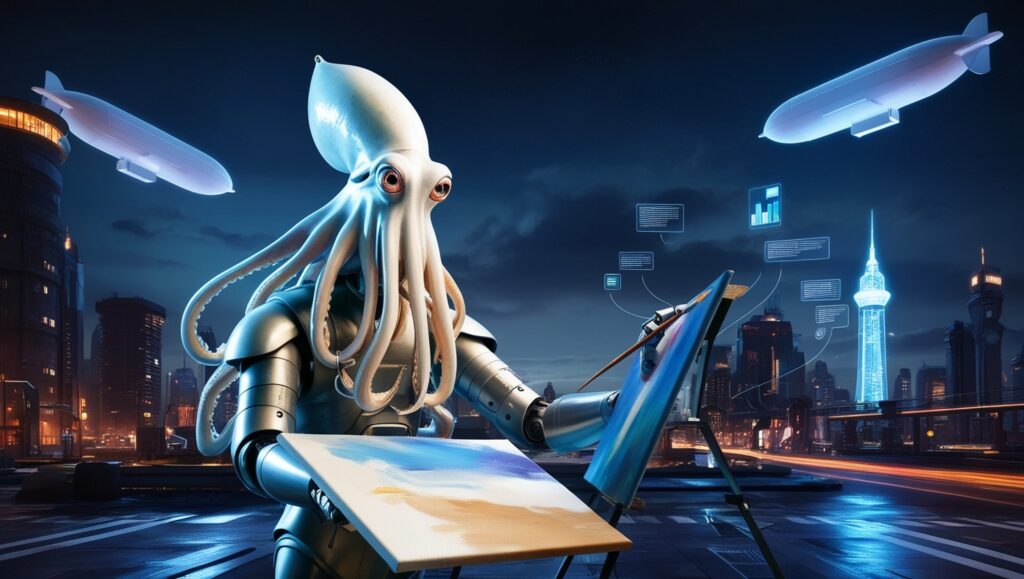OpenAI has launched Canvas, a groundbreaking feature that transforms how users interact with AI for complex projects. This new interface allows for collaboration between humans and AI and offers enhanced writing, coding, and project management capabilities.
1. Introduction to OpenAI’s Canvas
In a significant leap forward for AI technology, OpenAI has unveiled Canvas, a revolutionary feature that promises to reshape the landscape of human-AI collaboration. This isn’t just another minor update; Canvas represents a fundamental shift in how we interact with AI, particularly for those engaged in complex writing and coding projects.
Canvas moves beyond the limitations of traditional chatbot interfaces, offering a dynamic workspace where users can work alongside AI in real time. This new approach addresses the longstanding challenges of managing larger, more intricate projects through AI assistance, providing a more intuitive and efficient method of collaboration.
2. How Canvas Works
Canvas is currently in beta and available to ChatGPT Plus and Teams users. In the near future, access will be extended to Enterprise and edu plans. Eventually, Canvas will be accessible to all users, including those on the free tier.
To use Canvas, users can either manually select GPT-4.0 with Canvas from ChatGPT’s model picker or allow the AI to detect when Canvas might be beneficial for a project automatically. This intelligent detection is beneficial for lengthy writing tasks or complex coding projects. Users also have the option to manually trigger Canvas by typing “use canvas” in the chat interface.
3. Features for Writers
For writers, Canvas is nothing short of a game-changer. The new interface offers a range of tools that make the writing process more flexible and efficient. Users can adjust the length of their text using a simple slider, highlight specific sentences for targeted modifications, and even add emojis to lighten the tone of their writing.
One standout feature is the “final polish” option, which acts as an on-demand editor, checking for grammar, clarity, and consistency. This tool ensures that drafts are ready for publication or sending without extensive manual proofreading. Additionally, Canvas allows for easy text translation into different languages and allows to toggle between different versions of the document, offering unprecedented control over the writing process.
4. Capabilities for Coders
While Canvas excels at writing applications, it truly excels at coding. The feature introduces various capabilities that make coding more collaborative and trackable. Users can generate code directly in the Canvas window and add comments with a simple button press, streamlining the documentation process.
One of the most powerful features for coders is the ability to highlight code sections and ask ChatGPT for explanations or specific questions about the functionality. The “review code” button further analyzes entire scripts and suggests specific edits or improvements. Users can then approve, tweak, or reject these suggestions, and ChatGPT can implement the approved changes automatically.
Canvas also offers shortcuts for adding logs and comments, fixing bugs, and even porting code to different programming languages. This level of integration and assistance makes Canvas an invaluable tool for developers working on complex projects.

5. The Shift in AI Collaboration
Canvas represents a broader trend in the AI industry, moving away from simple question-answering models towards more collaborative AI assistants. This shift acknowledges the limitations of traditional chatbots in managing large, complex projects and aims to create a more seamless workflow between humans and AI.
By allowing real-time collaboration and iteration within the same workspace, Canvas addresses many pain points associated with using AI for extensive projects. It anticipates user needs and provides a more intuitive interface for refining work, marking a significant step towards AI becoming a true collaborative partner in creative and technical tasks.
6. Behind the Scenes of Canvas
The development of Canvas has not been without its challenges. OpenAI has invested considerable effort in training GPT-4.0, the engine behind Canvas, using synthetic data to improve its ability to make targeted edits and understand when to trigger the Canvas interface. This training involved over 20 automated evaluations to enhance the model’s collaborative capabilities in writing and coding.
One key challenge was teaching the AI to discern when to make small, targeted edits versus complete rewrites, especially in coding scenarios. OpenAI has biased the model to favor minimal necessary changes, ensuring it doesn’t overreach its assistance.
7. Future Developments and Competition
As Canvas moves out of beta and becomes more widely available, OpenAI plans further enhancements. These include making Canvas smarter and faster at detecting when needed, improving its accuracy in identifying necessary edits, and potentially introducing more advanced features.
The company is also working on improving the transparency of coding edits, making it easier for users to track and understand the changes made by the AI. This focus on user control and understanding is crucial as AI assistants integrate into professional workflows.
Canvas enters a competitive field, with companies like Anthropic and Google developing similar collaborative AI workspaces. This competition will likely drive rapid innovation in the space, promising exciting developments for users soon.
As we look towards 2025, OpenAI envisions AI systems evolving beyond mere tools to become digital agents capable of performing tasks independently. Canvas represents a significant step towards this future, offering a glimpse of the potential for true human-AI collaboration in complex, creative endeavors.